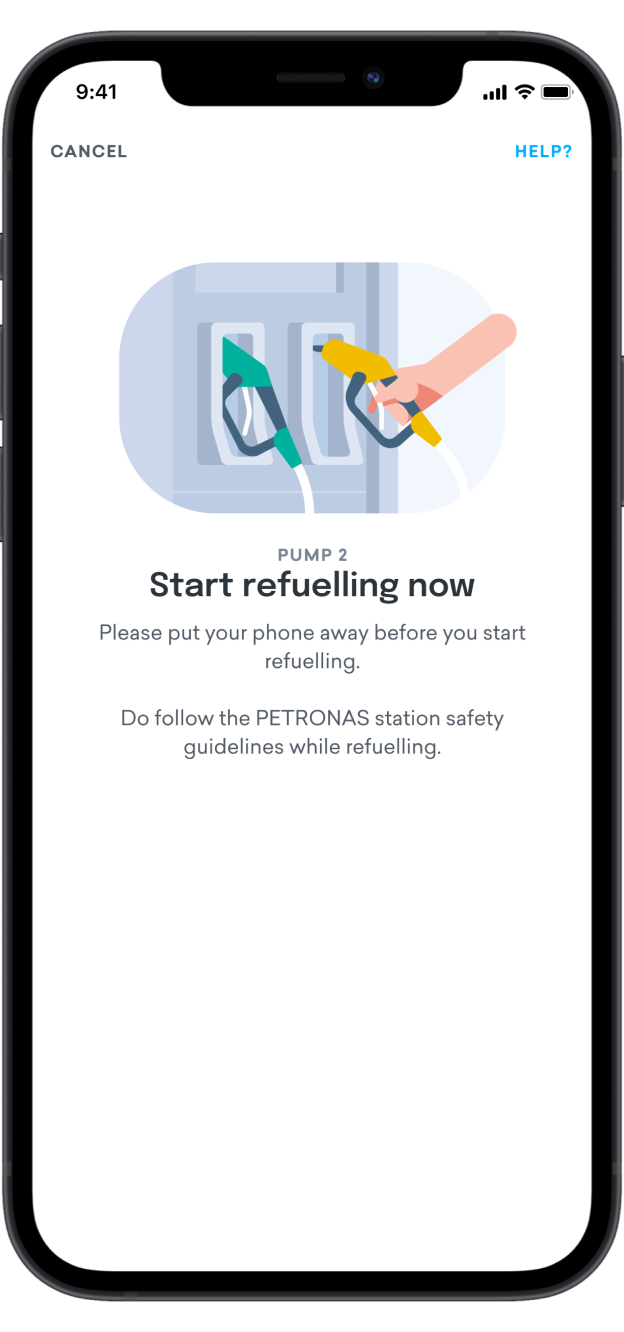Unfortunately, you cannot choose the number of points to redeem with this option.
If you would like to customize how many points to redeem to your Setel Wallet, you can redeem your points before refuelling by following these steps:
At the home page, tap Rewards.
Tap Redeem.
Choose how many points you want to redeem into your Setel Wallet balance and tap Redeem.
A summary of your points redemption will appear. Tap Done and proceed to refuelling.
At the home page, tap Purchase fuel.
Select the designated pump number and enter the amount (RM) you want to fuel.
Enter your 6-digit PIN.
Wait for the Setel app to connect and activate the pump. Once the pump is connected, you can begin refuelling.
*NOTE
Please leave your phone in the car when you go out to start fueling.